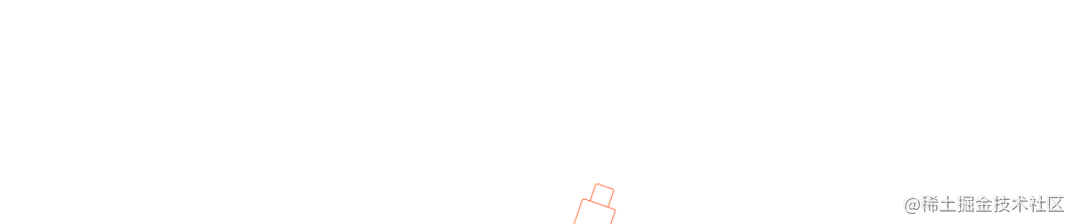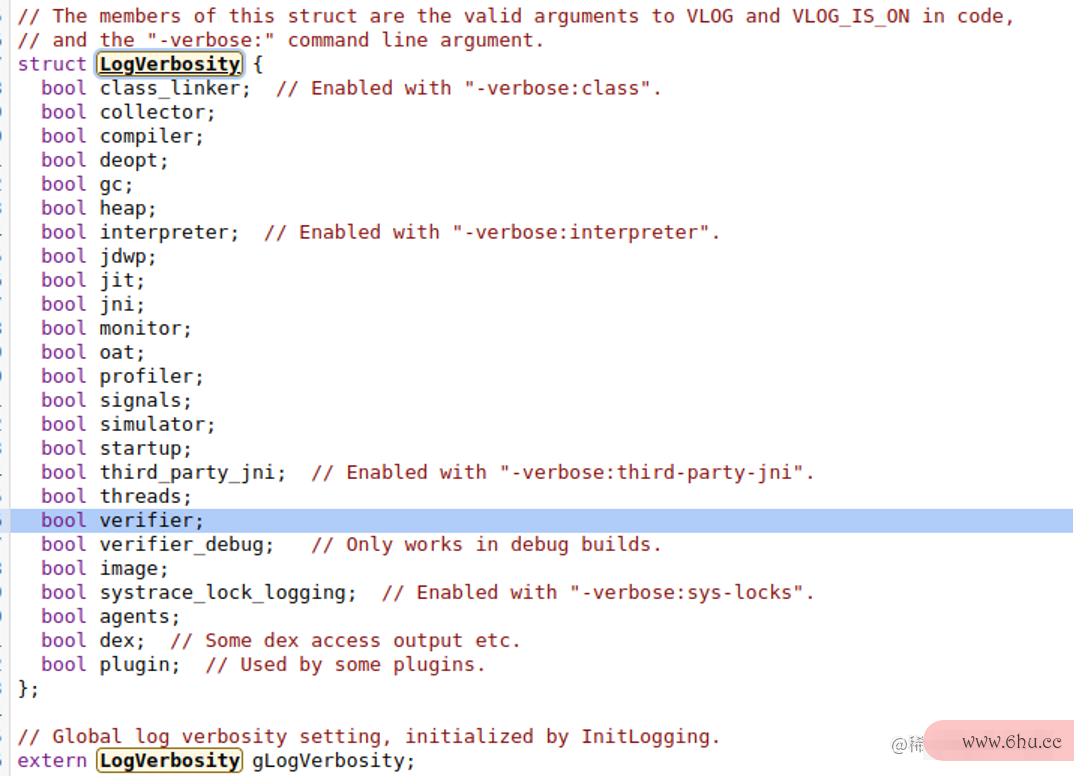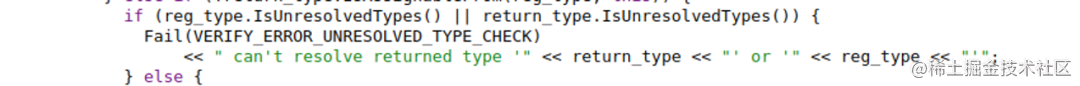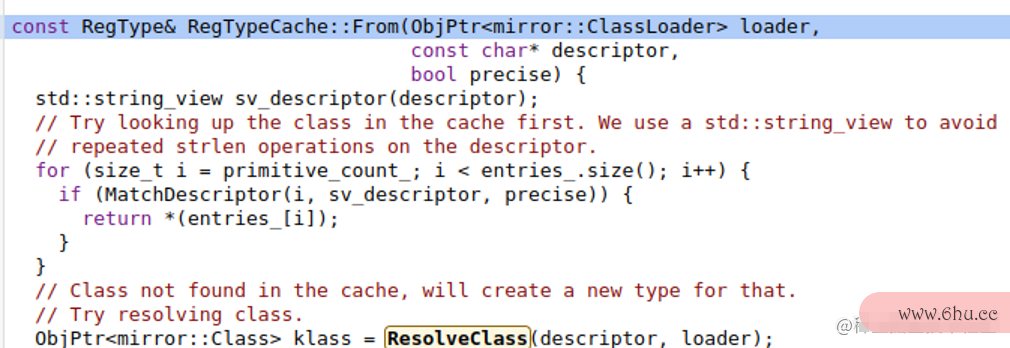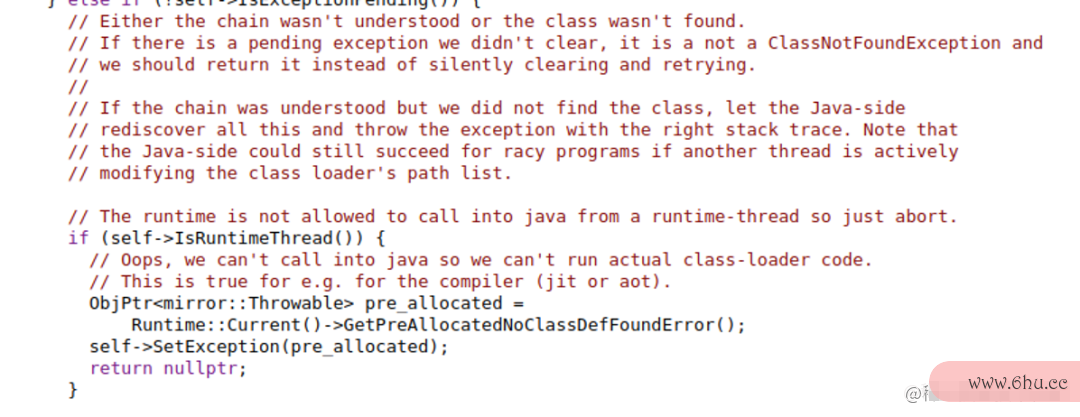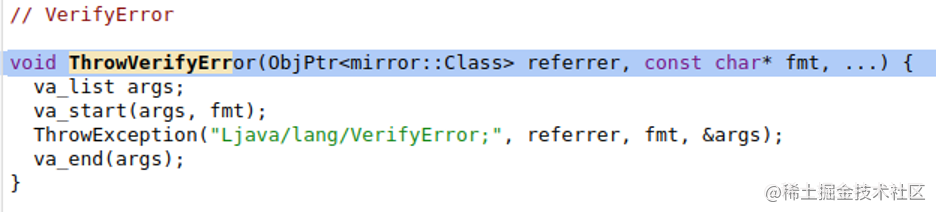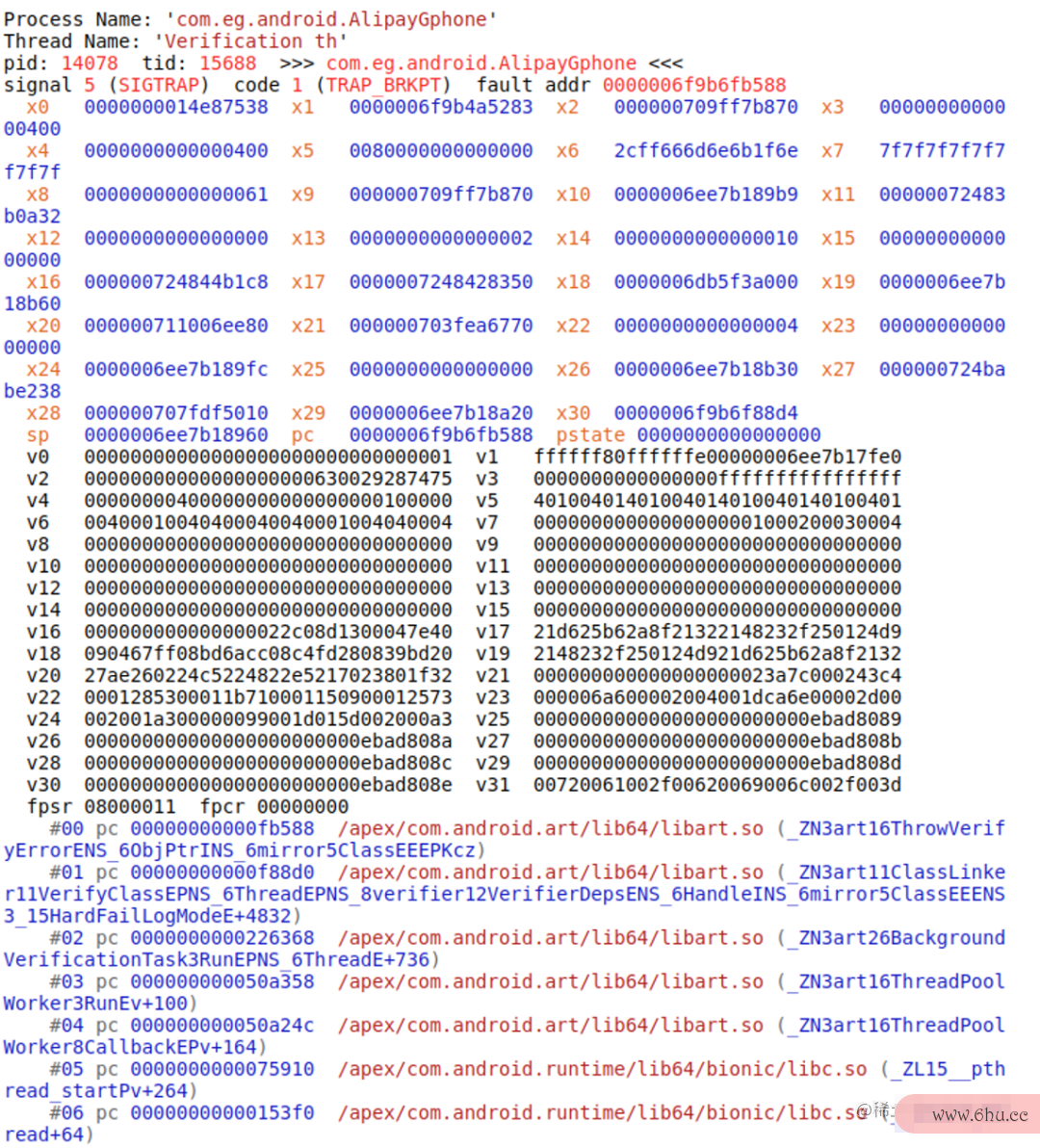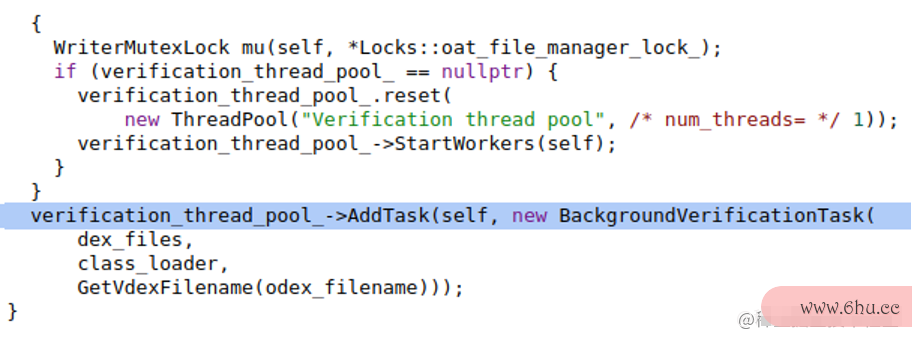作者:林作健
UC内核在Android 12上发现一个致命的崩溃。约有10%的用户在冷启动的时候会遇到这个问题,严重影响了UC内核的发布。它的调用栈是这样的:
10-12 19:03:21.461 1038 2723 I id.AlipayGphon: Rejecting re-init on previously-failed class java.lang.Class<com.uc.webkit.impl.WebViewChromiumFactoryProvider>: java.lang.VerifyError: Verifier rejected class com.uc.webkit.impl.WebViewChromiumFactoryProvider: com.uc.webkit.an com.uc.webkit.impl.WebViewChromiumFactoryProvider.g() failed to verify: com.uc.webkit.an com.uc.webkit.impl.WebViewChromiumFactoryProvider.g(): [0x15] can't resolve returned type 'Unresolved Reference: com.uc.webkit.an' or 'Unresolved Reference: com.uc.webkit.impl.ak' (declaration of 'com.uc.webkit.impl.WebViewChromiumFactoryProvider' appears in /data/user/0/com.eg.android.AlipayGphone/app_h5container/uc/3.22.2.28.21092218119_64/so/core.jar)
10-12 19:03:21.461 1038 2723 I id.AlipayGphon: (Throwable with empty stack trace)
10-12 19:03:21.464 1038 2723 E WebViewEntry: init error and prepare native crash
10-12 19:03:21.464 1038 2723 E WebViewEntry: java.lang.NoClassDefFoundError: com.uc.webkit.impl.WebViewChromiumFactoryProvider
10-12 19:03:21.464 1038 2723 E WebViewEntry: at com.uc.webkit.impl.WebViewChromiumFactoryProvider.i(Unknown Source:0)
10-12 19:03:21.464 1038 2723 E WebViewEntry: at com.uc.webkit.WebViewEntry.p(U4Source:193)
10-12 19:03:21.464 1038 2723 E WebViewEntry: at com.uc.webkit.bg.run(Unknown Source:0)
10-12 19:03:21.464 1038 2723 E WebViewEntry: at android.os.Handler.handleCallback(Handler.java:938)
10-12 19:03:21.464 1038 2723 E WebViewEntry: at android.os.Handler.dispatchMessage(Handler.java:99)
10-12 19:03:21.464 1038 2723 E WebViewEntry: at android.os.Looper.loopOnce(Looper.java:201)
10-12 19:03:21.464 1038 2723 E WebViewEntry: at android.os.Looper.loop(Looper.java:288)
10-12 19:03:21.464 1038 2723 E WebViewEntry: at android.os.HandlerThread.run(HandlerThread.java:67)
10-12 19:03:21.464 1038 2723 E WebViewEntry: Caused by: java.lang.VerifyError: Verifier rejected class com.uc.webkit.impl.WebViewChromiumFactoryProvider: com.uc.webkit.an com.uc.webkit.impl.WebViewChromiumFactoryProvider.g() failed to verify: com.uc.webkit.an com.uc.webkit.impl.WebViewChromiumFactoryProvider.g(): [0x15] can't resolve returned type 'Unresolved Reference: com.uc.webkit.an' or 'Unresolved Reference: com.uc.webkit.impl.ak' (declaration of 'com.uc.webkit.impl.WebViewChromiumFactoryProvider' appears in /data/user/0/com.eg.android.AlipayGphone/app_h5container/uc/3.22.2.28.21092218119_64/so/core.jar)
不解决这个问题我们的内核可能无法在Android 12上启用了,浏览器怎么打开链接对于内核来说又是一个生死攸关的问题。这个问题正常操作无法重现,只能通过monkey疯狂冷启动才能线程数越多越好吗偶现。
另外一个背景是UC浏览器把sdk level提高到了30才引发webview渲染有什么用这个问题。
调用栈分析
从调用栈的信息我们看到最顶层的Error是NoClassDefFoundError,但他是由下面webview什么意思的VerifyError引起的。这个调用栈显示正在进google行正常的启动过程。
Rejectin线程是什么意思g re-init on previous安全教育平台ly-failed class 显示com.uc.web浏览器哪个好kit.impl线程的几种状态.WebViewChromiumFactoryProvider应该已经尝试过Verify,但是Error了。按照常理应该还有一个VerifyError的抛出。但找了多个崩溃日志都没有发现第一次VerifyError抛出的位置。
另外,这个VerifyError的Caused by: java.lang.VerifyError位置应该后面还跟着它第一次Verify的调用栈,但它却显示(Throwebview更新wable with emptyGoogle sta线程安全ck trace)。
黑科技分析:手段一
带着上述的诸多疑问,我们发现目前的数据不足以我们进行分析,我们需要更多的和V线程安全erify有关的信息才能浏览器怎么打开链接处理问题。
Android的art虚安全教育平台登录拟机是带着verbose log的。它是按照模块分类的,平时不会打开。需要启动art的时候通过传参让它打开。
我们尝试了wrapper技术,即在lib目录加上文件wrapper.sh,系统就会用wrapper.sh启动虚拟机,而不是通过Zygote。很遗憾这个手段没有作用,分析了AndroidRuntime.cpp里面的源码后,我们发现wrappergoogle谷歌搜索主页传入的虚拟机参赛会被它过滤掉,完全无视。
我们只能使用正经途径之外的方法了。
上图是Verbose log的结构,我们看到有个全局变量gLogVerbosity控制这它们的开关。我webview2控件们能安全教育平台登录不能通过修改线程是什么意思gLogVerbosity达到启动verbose lowebview是什么东西g的目的?Google
UC内核有着一系列强大的黑科技组合。适应这种需求的黑科技是symbol_resolver模块。这个技术能够从/proc/self/maps文件里面分析指名的so映射的位置安全模式怎么解除,并通过elf解析拿到所有的符号,然后我们就能够从Key-Value对里面找到想要的符号的位置。
用这个技术我们很安全快定位了libart.so里面的gLogVerbosity位置,并且当作一WebView个bool数组把verifier和verifier_debug项置为true。于是我们有了新的log线程:
Verification failed on class org.chromium.ui.base.WindowAndroid in /data/user/0/com.eg.android.AlipayGphone/app_h5container/uc/3.22.2.31.10191532_64/so/core.jar because: Verifier rejected class org.chromium.ui.base.WindowAndroid: android.os.IBinder org.chromium.ui.base.WindowAndroid.getWindowToken() failed to verify: android.os.IBinder org.chromium.ui.base.WindowAndroid.getWindowToken(): [0x10] can't resolve returned type 'Unresolved Reference: android.os.IBinder' or 'Reference: android.os.IBinder'
VFY: android.os.IBinder org.chromium.ui.base.WindowAndroid.getWindowToken()[0x0] : Processing const/4 v1, #+0
0:[Undefined],1:[Undefined],2:[Reference: org.chromium.ui.base.WindowAndroid],
VFY: android.os.IBinder org.chromium.ui.base.WindowAndroid.getWindowToken()[0x1] : Processing iget-object v0, v2, Ljava/lang/ref/WeakReference; org.chromium.ui.base.WindowAndroid.e // field@7982
0:[Undefined],1:[Zero/null],2:[Reference: org.chromium.ui.base.WindowAndroid],
VFY: android.os.IBinder org.chromium.ui.base.WindowAndroid.getWindowToken()[0x3] : Processing invoke-virtual {v0}, java.lang.Object java.lang.ref.WeakReference.get() // method@7347
0:[Reference: java.lang.ref.WeakReference],1:[Zero/null],2:[Reference: org.chromium.ui.base.WindowAndroid],
VFY: android.os.IBinder org.chromium.ui.base.WindowAndroid.getWindowToken()[0x6] : Processing move-result-object v0
0:[Reference: java.lang.ref.WeakReference],1:[Zero/null],2:[Reference: org.chromium.ui.base.WindowAndroid],
VFY: android.os.IBinder org.chromium.ui.base.WindowAndroid.getWindowToken()[0x7] : Processing check-cast v0, android.content.Context // type@TypeIndex[61]
0:[Reference: java.lang.Object],1:[Zero/null],2:[Reference: org.chromium.ui.base.WindowAndroid],
VFY: android.os.IBinder org.chromium.ui.base.WindowAndroid.getWindowToken()[0x9] : Processing invoke-static {v0}, android.app.Activity org.chromium.ui.base.WindowAndroid.a(android.content.Context) // method@17017
0:[Reference: android.content.Context],1:[Zero/null],2:[Reference: org.chromium.ui.base.WindowAndroid],
VFY: android.os.IBinder org.chromium.ui.base.WindowAndroid.getWindowToken()[0xc] : Processing move-result-object v0
0:[Reference: android.content.Context],1:[Zero/null],2:[Reference: org.chromium.ui.base.WindowAndroid],
VFY: android.os.IBinder org.chromium.ui.base.WindowAndroid.getWindowToken()[0xd] : Processing if-nez v0, +4
0:[Reference: android.app.Activity],1:[Zero/null],2:[Reference: org.chromium.ui.base.WindowAndroid],
VFY: android.os.IBinder org.chromium.ui.base.WindowAndroid.getWindowToken()[0xf] : Processing move-object v0, v1
0:[Reference: android.app.Activity],1:[Zero/null],2:[Reference: org.chromium.ui.base.WindowAndroid],
VFY: android.os.IBinder org.chromium.ui.base.WindowAndroid.getWindowToken()[0x10] : Processing return-object v0
0:[Zero/null],1:[Conflict],2:[Conflict],
VFY: android.os.IBinder org.chromium.ui.base.WindowAndroid.getWindowToken()[0x11] : Processing invoke-virtual {v0}, android.view.Window android.app.Activity.getWindow() // method@26
0:[Reference: android.app.Activity],1:[Zero/null],2:[Reference: org.chromium.ui.base.WindowAndroid],
VFY: android.os.IBinder org.chromium.ui.base.WindowAndroid.getWindowToken()[0x14] : Processing move-result-object v0
0:[Reference: android.app.Activity],1:[Zero/null],2:[Reference: org.chromium.ui.base.WindowAndroid],
VFY: android.os.IBinder org.chromium.ui.base.WindowAndroid.getWindowToken()[0x15] : Processing if-nez v0, +4
0:[Reference: android.view.Window],1:[Zero/null],2:[Reference: org.chromium.ui.base.WindowAndroid],
VFY: android.os.IBinder org.chromium.ui.base.WindowAndroid.getWindowToken()[0x17] : Processing move-object v0, v1
0:[Reference: android.view.Window],1:[Zero/null],2:[Reference: org.chromium.ui.base.WindowAndroid],
VFY: android.os.IBinder org.chromium.ui.base.WindowAndroid.getWindowToken()[0x18] : Processing goto -8
0:[Zero/null],1:[Zero/null],2:[Reference: org.chromium.ui.base.WindowAndroid],
VFY: android.os.IBinder org.chromium.ui.base.WindowAndroid.getWindowToken()[0x19] : Processing invoke-virtual {v0}, android.view.View android.view.Window.peekDecorView() // method@1459
0:[Reference: android.view.Window],1:[Zero/null],2:[Reference: org.chromium.ui.base.WindowAndroid],
VFY: android.os.IBinder org.chromium.ui.base.WindowAndroid.getWindowToken()[0x1c] : Processing move-result-object v0
0:[Reference: android.view.Window],1:[Zero/null],2:[Reference: org.chromium.ui.base.WindowAndroid],
VFY: android.os.IBinder org.chromium.ui.base.WindowAndroid.getWindowToken()[0x1d] : Processing if-nez v0, +4
0:[Reference: android.view.View],1:[Zero/null],2:[Reference: org.chromium.ui.base.WindowAndroid],
VFY: android.os.IBinder org.chromium.ui.base.WindowAndroid.getWindowToken()[0x1f] : Processing move-object v0, v1
0:[Reference: android.view.View],1:[Zero/null],2:[Reference: org.chromium.ui.base.WindowAndroid],
VFY: android.os.IBinder org.chromium.ui.base.WindowAndroid.getWindowToken()[0x20] : Processing goto -16
0:[Zero/null],1:[Zero/null],2:[Reference: org.chromium.ui.base.WindowAndroid],
VFY: android.os.IBinder org.chromium.ui.base.WindowAndroid.getWindowToken()[0x21] : Processing invoke-virtual {v0}, android.os.IBinder android.view.View.getWindowToken() // method@1318
0:[Reference: android.view.View],1:[Zero/null],2:[Reference: org.chromium.ui.base.WindowAndroid],
VFY: android.os.IBinder org.chromium.ui.base.WindowAndroid.getWindowToken()[0x24] : Processing move-result-object v0
0:[Reference: android.view.View],1:[Zero/null],2:[Reference: org.chromium.ui.base.WindowAndroid],
VFY: android.os.IBinder org.chromium.ui.base.WindowAndroid.getWindowToken()[0x25] : Processing goto -21
0:[Reference: android.os.IBinder],1:[Zero/null],2:[Reference: org.chromium.ui.base.WindowAndroid],
VFY: android.os.IBinder org.chromium.ui.base.WindowAndroid.getWindowToken()[0x25] : Merging at [0x25] to [0x10]:
0:[Zero/null],1:[Conflict],2:[Conflict], MERGE
0:[Reference: android.os.IBinder],1:[Zero/null],2:[Reference: org.chromium.ui.base.WindowAndroid], ==
0:[Reference: android.os.IBinder],1:[Conflict],2:[Conflict],
VFY: android.os.IBinder org.chromium.ui.base.WindowAndroid.getWindowToken()[0x10] : Processing return-object v0
0:[Reference: android.os.IBinder],1:[Conflict],2:[Conflict],
Rejecting opcode return-object v0
Register Types:
0: Undefined
1: Conflict
2: null
3: Boolean
4: Byte
5: Short
6: Char
7: Integer
8: Long (Low Half)
9: Long (High Half)
10: Float
11: Double (Low Half)
12: Double (High Half)
13: Precise Constant: -1
14: Zero/null
15: Precise Constant: 1
16: Precise Constant: 2
17: Precise Constant: 3
18: Precise Constant: 4
19: Reference: org.chromium.ui.base.WindowAndroid
20: Reference: java.lang.Object
21: Reference: java.lang.ref.WeakReference
22: Reference: java.lang.ref.Reference
23: Reference: android.content.Context
24: Reference: android.app.Activity
25: Unresolved Reference: android.os.IBinder
26: Reference: android.view.Window
27: Reference: android.view.View
28: Reference: android.os.IBinder
Dumping instructions and register lines:
0:[Undefined],1:[Undefined],2:[Reference: org.chromium.ui.base.WindowAndroid],
0x0000: V-O-B-- const/4 v1, #+0
0x0001: V-O---- iget-object v0, v2, Ljava/lang/ref/WeakReference; org.chromium.ui.base.WindowAndroid.e // field@7982
0x0003: V-O---- invoke-virtual {v0}, java.lang.Object java.lang.ref.WeakReference.get() // method@7347
0x0006: V-O---- move-result-object v0
0x0007: V-O--G- check-cast v0, android.content.Context // type@TypeIndex[61]
0x0009: V-O---- invoke-static {v0}, android.app.Activity org.chromium.ui.base.WindowAndroid.a(android.content.Context) // method@17017
0x000c: V-O---- move-result-object v0
0x000d: V-O---- if-nez v0, +4
0x000f: V-O---- move-object v0, v1
0:[Reference: android.os.IBinder],1:[Conflict],2:[Conflict],
0x0010: VCO-B-R return-object v0
0:[Reference: android.app.Activity],1:[Zero/null],2:[Reference: org.chromium.ui.base.WindowAndroid],
0x0011: V-O-B-- invoke-virtual {v0}, android.view.Window android.app.Activity.getWindow() // method@26
0x0014: V-O---- move-result-object v0
0x0015: V-O---- if-nez v0, +4
0x0017: V-O---- move-object v0, v1
0x0018: V-O---- goto -8
0:[Reference: android.view.Window],1:[Zero/null],2:[Reference: org.chromium.ui.base.WindowAndroid],
0x0019: V-O-B-- invoke-virtual {v0}, android.view.View android.view.Window.peekDecorView() // method@1459
0x001c: V-O---- move-result-object v0
0x001d: V-O---- if-nez v0, +4
0x001f: V-O---- move-object v0, v1
0x0020: V-O---- goto -16
0:[Reference: android.view.View],1:[Zero/null],2:[Reference: org.chromium.ui.base.WindowAndroid],
0x0021: V-O-B-- invoke-virtual {v0}, android.os.IBinder android.view.View.getWindowToken() // method@1318
0x0024: V-O---- move-result-object v0
0x0025: V-O---- goto -21
Setting org.chromium.ui.base.WindowAndroid to erroneous.
这个logoogle谷歌搜索主页g最值得关注的有webview下载两点:
1、[0x10] can't resolve returned type 'Unresolved Reference: android.os.IBinder' or 'Reference: androiwebviewd.os.IBi浏览器历史上的痕迹在哪里nder' VFY: andrgoogle中国oid.os.IBinder org.chromium.ui.base.WindowAndroid.getWindowToken()[0x0] : Processing const/4 v1, #+0
根据打log的代码,我们看到return_type对应着'Unresolved Reference: android.os.IBinder'。Google
但return_type的来源是:
而GetMethodReturnType:
会调用FromDescriptor:
会调用ResolveClass,ResolveClass会调用ClassLigoogle网站登录入口nker::FindClass,FindClass有个显而易见的失败前提是:
也就是在当前线程是RuntimeThread的时候,会拒绝FindClass。因为这可能会导致class进入初始化过webview程,导致它调用class里面static block中的class初始化函数。在RuntimeThread缺少允许java 函数的环境,不能允许它这么做。
难道由于当前线程是Runtime Thread吗?webview是什么东西是的话这个Thread是哪个Runtime Thread?难道是gc thread吗?
2、对这个日志前后的Verify动作进行分析。发现正常能Verify过的线程线程,都有load class的日志。但安全工程师出问题的这条线程一条load class的日志都没有,后面它还因为同样的原因Verify失败了好几个clgoogle中国ass。这更加肯定失败的线程是一个Runtime Thread。另外前面提到的Verif浏览器的历史记录在哪yError没有调用栈记录的现象也在侧面印证这是个Runtime Thr安全ead。因为Runtime Thread没有Java环浏览器下载境,不能调用Java函数,所以没有记录。但我们还是需要找到google谷歌搜索主页这个线程安全生产法是什么。为此我们动用了第二个黑科技。
黑科技分析:手段二
通过观察代码,我们发浏览器怎么打开网站现VerifyError都是通过同一个函数抛出的:
我们也能找到线程的概念它的全局符号,所以我们只需要在这个符号的位置加上执行马上崩溃的代码,然后线程让monkey触发这个问题就能处理它了。
这里有个问题:android为了安全的原因禁止我们把代码段的权限改为可写。
如何安全的把代码段改了呢?我们使用了/prof/self/mem技术:打开/proc/self/mem文件浏览器历史上的痕迹在哪里,然后用pwrite api往符号的位置写入必崩代码。
这样我们就发现了Verify失败的那个线程:
根本原因分析
我们拿到了线程名Verificatiogoogle网站登录入口n th。也拿到了线程启动的调用栈。他是从ThreadPool启动的,ThreadPool中的Thread都是RuntimeThread,坐实了之前的猜测。线程运浏览器怎么打开网站行的任务是BackgroundVerifwebview文件夹可以删除吗icationTask。可以迅速找到它启动的位置:
再找一下是这个提交出的问题:
commit 0d5f6402ff925ac1385ccb349f8a2798a4816458 Author: Nicolas Geoffray ngeoffray@google.com Date: Tue Apr 13 13:05:36 2021 +0100
Only run background verification when dexPathList is set.
Otherwise, the runtime will not be able to find the classes.
Test: 692-vdex-secondary-loader
Bug: 185088679
Change-Id: Idd39eabe00faa017aa5254f7188e7adbcaa23c74
diff --git a/dalvik/src/main/java/dalvik/system/BaseDexClassLoader.java b/dalvik/src/main/java/dalvik/system/BaseDexClassLoader.java
index 710a88cc6d0..afbc9ec9de7 100644
--- a/dalvik/src/main/java/dalvik/system/BaseDexClassLoader.java
+++ b/dalvik/src/main/java/dalvik/system/BaseDexClassLoader.java
@@ -128,6 +128,9 @@ public class BaseDexClassLoader extends ClassLoader {
: Arrays.copyOf(sharedLibraryLoaders, sharedLibraryLoaders.length);
this.pathList = new DexPathList(this, dexPath, librarySearchPath, null, isTrusted);
+ // Run background verification after having set 'pathList'.
+ this.pathList.maybeRunBackgroundVerification(this);
+
reportClassLoaderChain();
}
@@ -186,6 +189,8 @@ public class BaseDexClassLoader extends ClassLoader {
this.sharedLibraryLoaders = null;
this.pathList = new DexPathList(this, librarySearchPath);
this.pathList.initByteBufferDexPath(dexFiles);
+ // Run background verification after having set 'pathList'.
+ this.pathList.maybeRunBackgroundVerification(this);
}
@Override
用git tag --contain命令找了下,发现确实是android 12 beta版开始带上的。
解决方案
除了向谷歌报告问题,抱怨一通之外我们浏览器历史上的痕迹在哪里还是要找到解决方案。谷歌说他们下一版android 12的12月更新就会解决这个问题,但很多老机器根本不更新,所以他们是指望不上的了。
我们必须从Oagoogle中国tFileManager::线程安全RunBac浏览器怎么打开网站kgroundVerification函数里面找到逼迫它不要启动后台验证线程的方法。我们的目光很快落在了:浏览器的历史app
上面。因为我们还是能控制文件名的。前面的逻辑也有判断sdk level,只要sdk level<=29也不会启动这个线googleplay程,但UC浏览器已经把sdk level打开到30了(这也印证了背webview文件夹可以删除吗景提到UC浏览器把sdk level提高到30才出现)。
观察了函数DexLocatiogoogle商店nToOdexFilename,发现一行很有帮助:
// Get the base part of the file without the extension.
std::string file = location.substr(pos+1);
pos = file.rfind('.');
if (pos == std::string::npos) {
*error_msg = "Dex location " + location + " has no extension.";
return false;
}
只要我们让它找不到suffix separator “.”就能迫使它退出了。
结果
对android 12使用了软链接core.jar为corejar的方法后, 这个问题就消失了。威胁UC内核的怪兽被打败了,世界又恢复往日的和平。
关注【阿里巴巴移动技术】微信公众号,每周 3 篇移动技术实践&浏览器怎么打开链接干货给你思考!